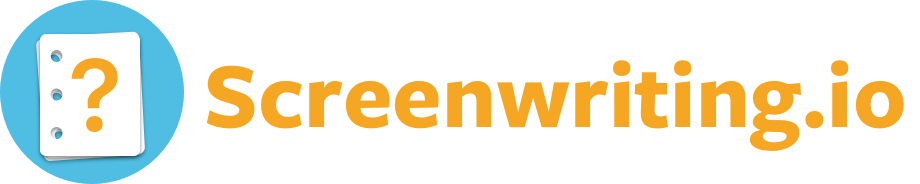When two characters are talking at the same time, it is referred to as “dual dialogue,” and the two speakers’ text blocks go side-by-side.
Most screenwriting programs have an option for this. In [Final Draft 8](https://screenwriting.io/what-is-final-draft/), for instance, if you type the dialogues normally with one below the other, highlight both, and select Format –> Dual Dialogue, it will put the blocks side-by-side.
### More from johnaugust.com
* [Writing better dialogue](http://johnaugust.com/2010/writing-better-dialogue “Writing better dialogue”)
* [Handling IMs in screenplays](http://johnaugust.com/2011/handling-ims-in-screenplays “Handling IMs in screenplays”)
* [Stressing out in dialogue](http://johnaugust.com/2010/stressing-out-in-dialogue “Stressing out in dialogue”)
* [Formatting the one-sided phone conversation](http://johnaugust.com/2005/formatting-the-one-sided-phone-conversation “Formatting the one-sided phone conversation”)
* [Writing better dialogue](http://johnaugust.com/2010/writing-better-dialogue “Writing better dialogue”)
* [Handling IMs in screenplays](http://johnaugust.com/2011/handling-ims-in-screenplays “Handling IMs in screenplays”)
* [Stressing out in dialogue](http://johnaugust.com/2010/stressing-out-in-dialogue “Stressing out in dialogue”)
* [Formatting the one-sided phone conversation](http://johnaugust.com/2005/formatting-the-one-sided-phone-conversation “Formatting the one-sided phone conversation”)