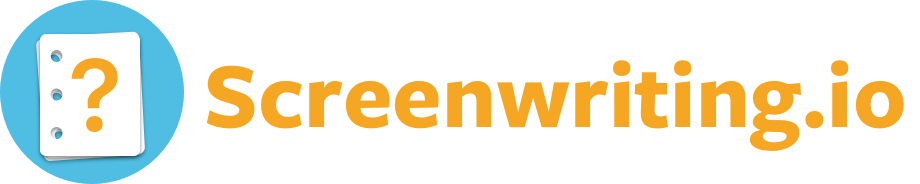If you have a Mac, the easiest way to convert PDF scripts into Final Draft files is to use [Highland](http://quoteunquoteapps.com/highland/).
A major reason we [recommend you send your script out as a PDF](https://screenwriting.io/what-format-should-my-script-be-in-when-i-send-it-out/) is that PDF scripts are not easily editable. And while that is usually an asset, it is an obvious problem if you need to edit the script.
Highland is a screenplay utility for Mac that seamlessly converts PDF screenplays to editable [Fountain](https://screenwriting.io/what-is-fountain/) or [Final Draft](https://screenwriting.io/what-is-final-draft/) files, and back again. (It’s also a text editor, so you can write your screenplay directly in Highland, too.)
Highland is [available in the Mac App Store](https://itunes.apple.com/us/app/highland/id499329572?mt=12).
It is also possible to export your PDF script as plain text (using Adobe Reader or another program) and open that directly with Final Draft. The resulting document will most likely need a great deal of reformatting, though, and will include cruft like page numbers and out of place CONT’Ds.
* [What format should I send my script in?](http://johnaugust.com/2005/what-format-should-i-send-my-script-in “What format should I send my script in?”)
* [How to convert a PDF to Final Draft](http://johnaugust.com/2013/how-to-convert-a-pdf-to-final-draft “How to convert a PDF to Final Draft”)
* [Say hello to Highland](http://johnaugust.com/2012/say-hello-to-highland “Say hello to Highland”)
* [Introducing Fountain](http://johnaugust.com/2012/introducing-fountain “Introducing Fountain”)